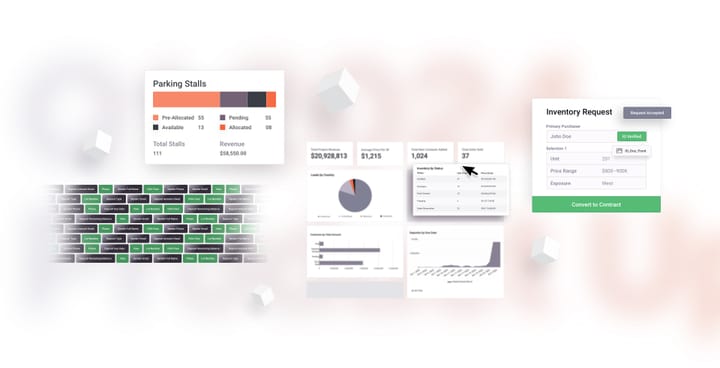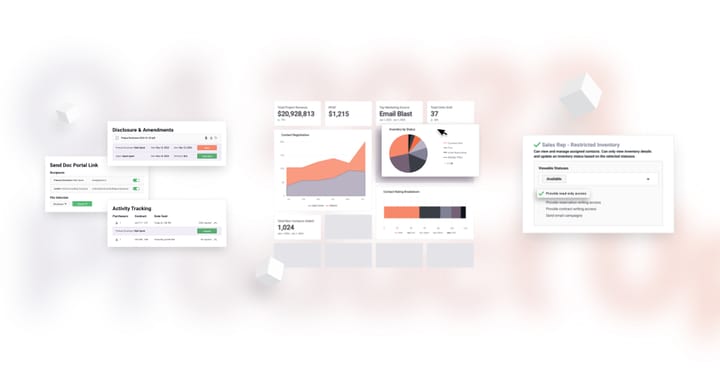Carpenter Updates — New Buttons, Alignment Tools and More!
All the latest Carpenter updates and HTML email statistics from Spark.

Images
When we first built Carpenter we added standard size image containers so you wouldn’t have to worry about scaling images. While this worked well, we noticed it started to limit our users’ options with more advanced custom designs.
Our new approach to images still allows you to drop an image into your preferred section, but adds more scaling options. When the image is too big for the section, we’ll automatically scale it down to fit. If it’s smaller than the section, it will remain its original size and you’ll have the option to align the image within its container. If you prefer the old way, simply toggle ‘Stretch to fit container’ and we’ll scale up the image just like we used to.
Tip: The new image alignment options work great for adding a company logo to the top of your email.
Buttons
We’ve given buttons their very own section in Carpenter to keep all their settings in one place. Using dropdowns and toggles, you can watch the button take shape in real time on your template without writing any code.
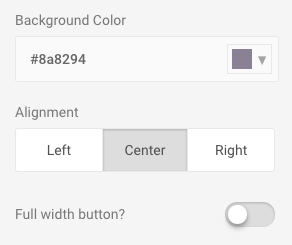
The newest additions to these settings allow you to create full width buttons and change a button's alignment within its container. While buttons are a great way for people to engage with your emails, they quickly become frustrating if the links don’t work. To ensure you never send an email with a broken link Carpenter now has live link validation. As you’re typing, watch for the outline to change from red to green, showing you have a complete link. Forget the ‘http://’? No problem, we’ll add it for you.
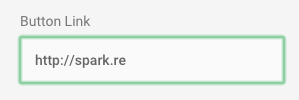
Spark Email Statistics
Having sent well over 1,000,000 emails, Spark has started to gather some interesting stats.
- 54.8% of emails are opened on mobile devices (46.1% on iOS), making it incredibly important to send responsive emails. That’s why we built Carpenter so all email templates are automatically mobile responsive.
- Mailchimp publishes their average open and click rates, which are used as the industry standards for email marketing — you can find them here. Looking into the Real Estate category, we can see the average open rate is 21.66% and the average click rate is 2.02% . Carpenter email templates sent from Spark have an average open rate of 38.7% and an average click rate of 4.0%.

If you have any questions regarding Spark or Carpenter, you can reach us at support@spark.re! If you’re curious about building HTML emails, feel free to reach out to me personally on twitter.