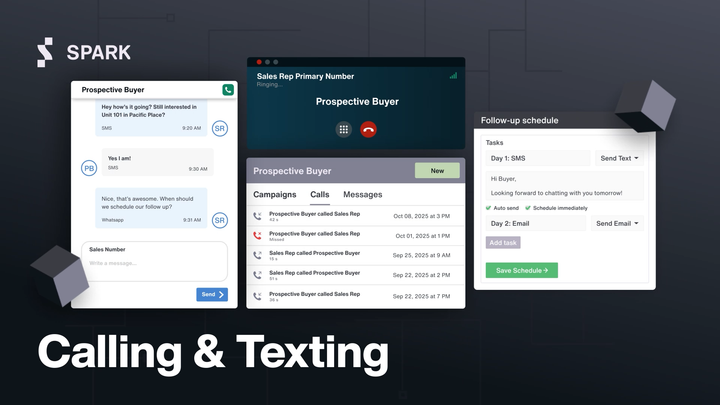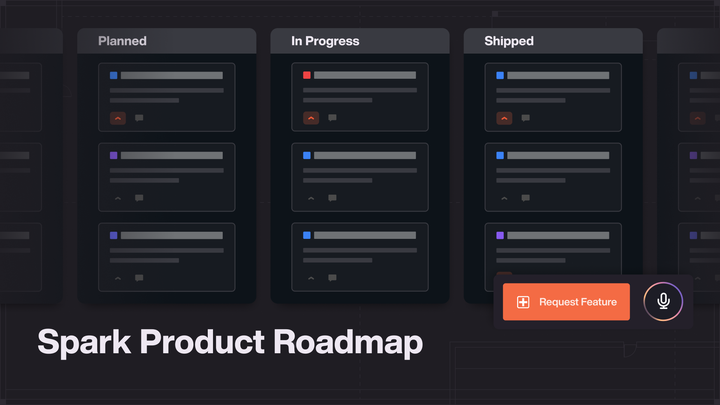Adding Some Structure to Deposits
Today Spark launches a new feature: deposit structures! This will enable users to set up a project-wide deposit schedule that can be…
Today Spark launches a new feature: deposit structures! This will enable users to set up a project-wide deposit schedule that can be applied to each inventory unit once a contract has been created.
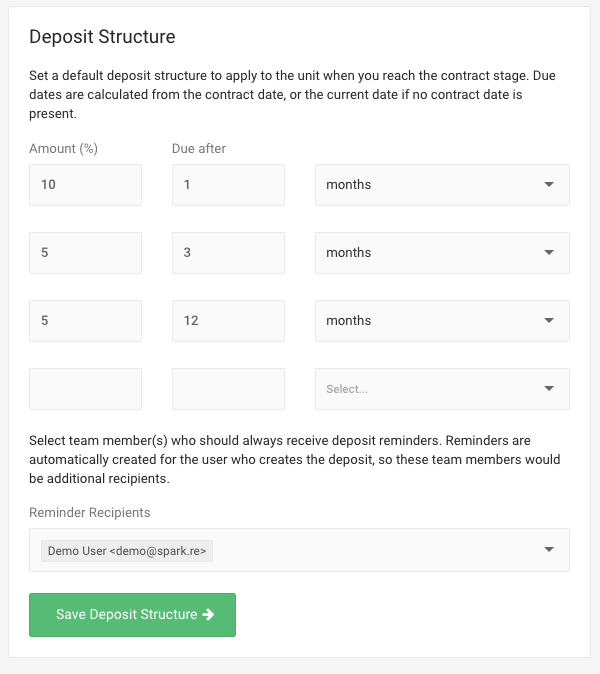
Where did my default options and upgrades go?
The first thing you need to know about this update is that deposit structures, along with your default options and upgrades, have been moved from your Project Settings , into a new Contract Settings page, which you can find under Inventory > Contracts > Settings.

How do I use it?
When you go to your settings, you will see that by default, your project has a deposit structure of :
- 10% after 1 month
- 5% after 3 months
- 5% after 12 months
This is just an example — you can change these values to whatever works for your project. To add more deposits, just start typing in a new amount, and a new field will be added below. To remove a deposit, just leave the fields blank.
In this section, you can also set which (if any) additional team members should receive reminders when a deposit is due. Reminders will automatically be sent to the person who creates the deposit.
How do I apply it?
The next time you create a contract, you’ll see a button to ‘Apply Deposit Structure’ in the Deposits section. Click the button, and you’re done! All of the deposits and reminders will be set up according to your schedule.
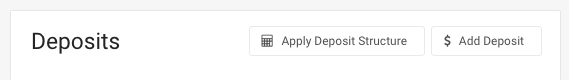
You can still create custom deposits (‘Add Deposit’), and even edit the deposits after you’ve applied the default structure, but the process should be easier, quicker, and more standardized with these additions.

Feel free to email us at support@spark.re with any questions regarding the new features or Spark!