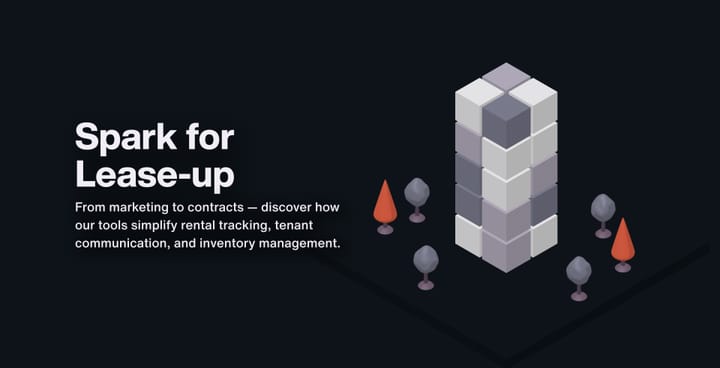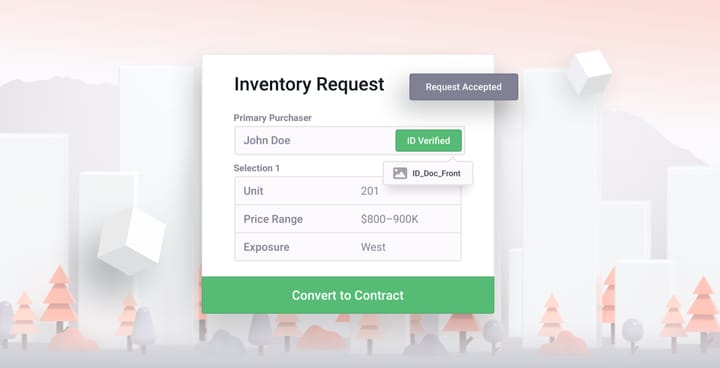Custom Data Exports
Build your own exports to get the exact data you need.

Build your own exports to get the exact data you need.
It’s important to give people the ability to use their own data how they want. While many platforms lock in your data and charge for exports, Spark allows users access to their data at any time. This means if you need specific data to create your own reports, you can always export it. Exporting data has always been an option, but there was little flexibility with how that data was formatted. These new updates will allow you to choose which columns to export, reorder the columns, and send the export directly to the person who needs it.
Find the Data You Want to Export
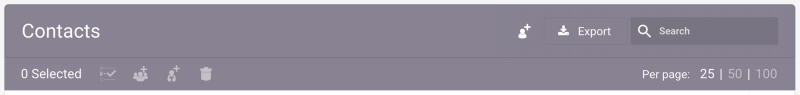
Go to the list of data you would like to export in Spark. It’s also possible to export contact and inventory search results. You can export any list by clicking the Export button in the top right. If you don’t see this button your account may not have permission to export data (this can be set by your company admin).
Choose Which Columns to Export
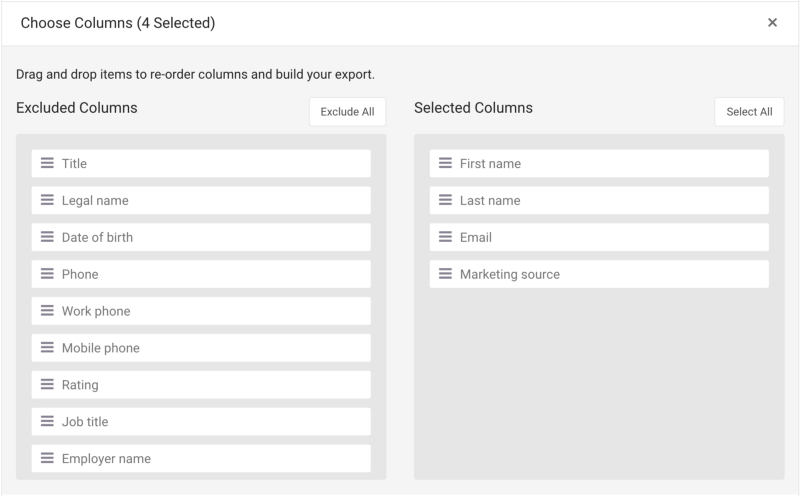
Only need contact names and emails? Or inventory unit numbers and price? There’s no longer a need to sort through all your exported data to find the columns you need. You can choose exactly which columns you want before you send an export. Drag and drop items between the selected and excluded column lists to build your export. All columns are selected by default, but you can quickly move all of the columns by clicking the Exclude All or Select All buttons.
Reorder Columns
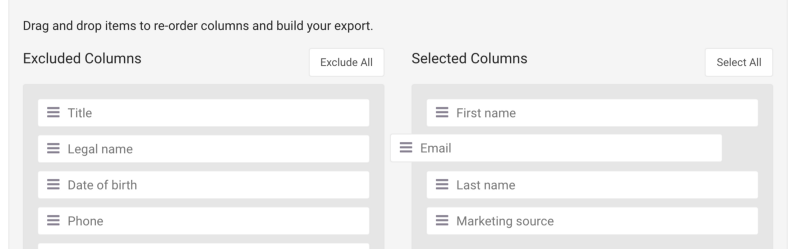
You can also reorder columns while creating your export. This is a great way to quickly get the data in the format you want to see. Drag and drop items into the order you want the columns to appear in your export.
Email Exports with Notes
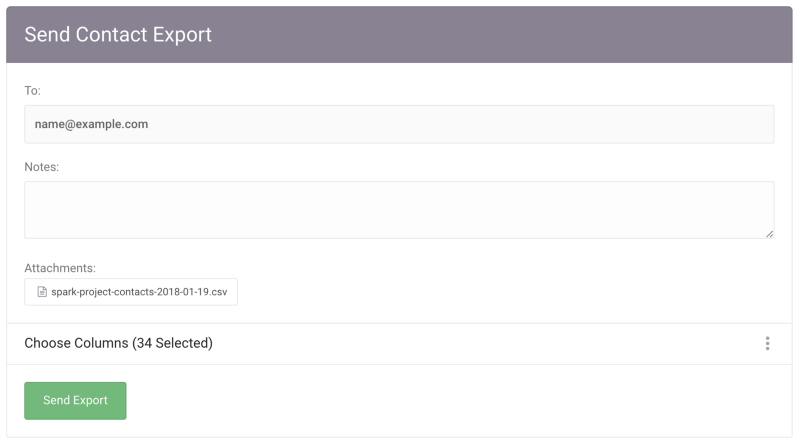
All exports can now be emailed to anyone you choose. We automatically populate your email address but feel free to change it to email someone else. You can also add notes to the email letting the recipient know any additional info you’d like. When your export is ready to go, send click Send Export and your export and notes will be emailed to the selected address.
We hope you find the new exports give you better access to the data you need. Spark also offers the ability to access your data through our API (application program interface). You can read more about what you can access through our API here and here. Exports are a great way to download your data to build your own reports while the API gives you the ability to integrate your data with other software platforms or build custom apps.

Feel free to email us at support@spark.re with any questions regarding the new features or Spark!