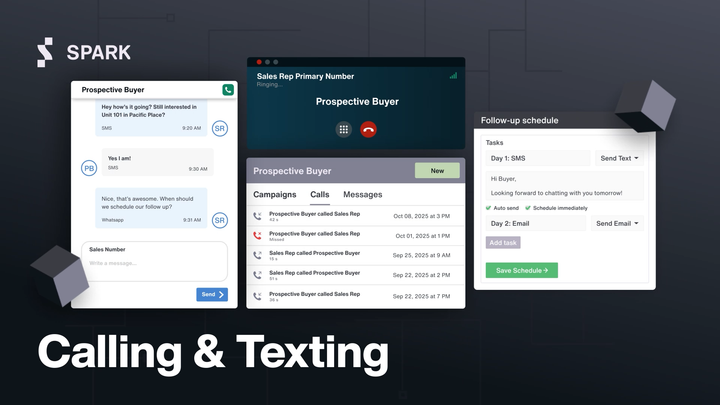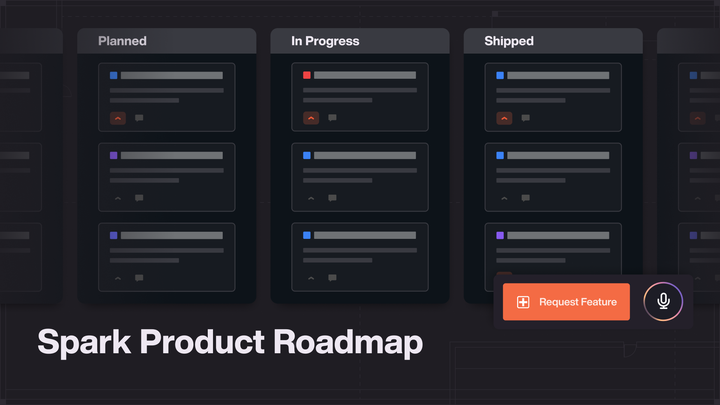Designing emails to avoid spam filters.
Wondering why customers don’t receive your emails? It’s likely because they’re getting spam filtered.

Wondering why customers don’t receive your emails? It’s likely because they’re getting spam filtered.
Emails are the bread and butter of real estate outreach. Unfortunately, most people don’t realize what classifies an email as spam, leading to all of your real estate emails getting filtered out. This guide will help you understand how spam filters work so you can send emails that customers will actually receive and open — with or without using an email template.
There are several things that can affect whether your email gets filtered. Email templates such as on Spark or Mailchimp will help handle the spam triggers, but it helps to know what those are. I’m going to focus only on the design of the email, as that’s where you’ll have the greatest ability to make an impact on spam filtering.
1. Write Meaningful Content
Is your email something your customer actually needs to read or will enjoy reading? If not, don’t send it. An easy way to review this is to read the email and see if it’s something you’d send to a friend or relative. Too many people send content just for the sake of sending more content. If you don’t have something valuable to share, don’t send the email just because you decided to send a weekly campaign. If you send too many of these filler emails, people will likely (and rightfully) mark them as spam.
Sending a lot of emails is fine, but the quality has to remain high and more importantly — relevant.
2. Limit Use of Images
One of the fastest ways to get spam filtered is to send your email as one big image. Some inboxes block all images by default and the recipient must click to view. If your whole email is a single image, they’ll see a blank page when they open the email. Mail providers know this, so they spam filter these emails.
Too many images can result in long emails that are slow to load and read. Stock images can make an email feel very cold. Plain text emails will often have higher open rates because they appear more personal. All of these factors mean that it’s important to take advantage of flexible email templates that let you customize your images and text areas. Using images is not a problem, but make sure they are relevant to your content.
3. Avoid Spam Trigger Words
Free, Limited, Guarantee, Offer and other similar words are often used in spam emails. Avoid them to increase your chances of staying out of the spam folder. It’s most important to keep these out of your subject line. Try to find alternatives. If you need to use them, make sure they are within a proper sentence. Hubspot has compiled a list of common trigger words which you can check here.
4. Use Clean Code
Poor formatting of HTML code can trigger filters. These issues are also hard to spot. Type your emails in an HTML email editor and avoid copying and pasting text from programs like Word. You can also type them directly into your email template. Copying and pasting can include hidden characters which may damage the formatting without you knowing. If you do want to copy and paste, use the plain paste function found in most editors to paste text without any formatting.
Building an HTML email from scratch can get very complicated. Use a program built specifically for HTML emails such as Carpenter, Mailchimp, or Campaign Monitor. You won’t have to worry about code formatting making a mess of your new home alert! emails, because they handle it for you.
5. Check Your Grammar and Text Formatting
Some people think using multiple exclamation marks in a row or all caps will add excitement to their email. In reality, they make your email look like spam and will quickly get it filtered. Another formatting error is to use red or hidden (same color as background) text. This is common in spam emails and rare in regular ones, so it’s used as a trigger by many filters.
If you follow these guidelines, you should see an increase in email engagement from your customers. This is especially important in lead outreach and email follow-up.
At Spark we created Carpenter to help our customers send high quality real estate emails that capture attention and streamline the sales process. To date, our customers have sent over 1.6 million emails and counting— with engagement rates nearly double the industry standard.

Feel free to email us at hello@spark.re with any questions regarding Spark! Leave us some applause if this article was helpful.
Want to talk more about building HTML Emails? Reach out to me on twitter @iansmith9876.