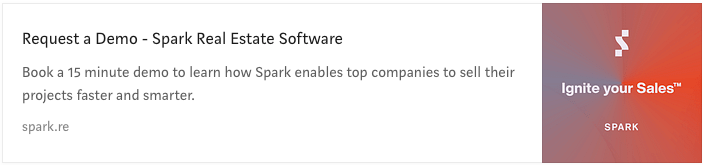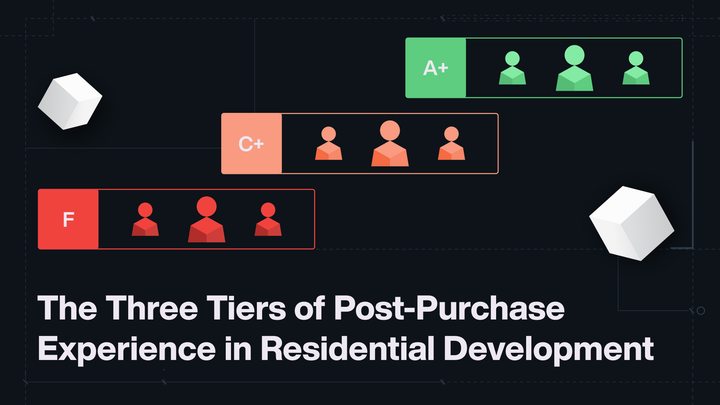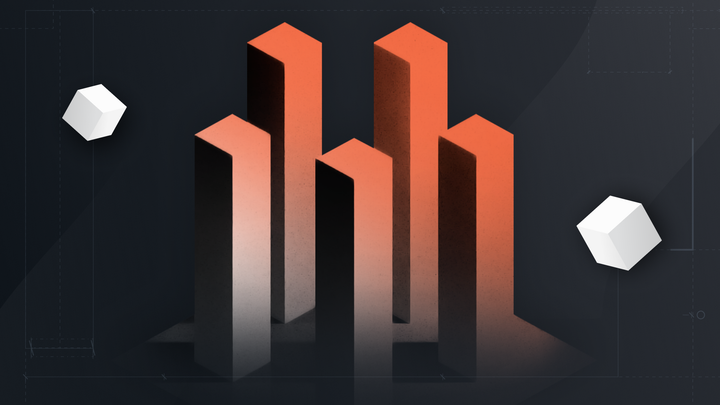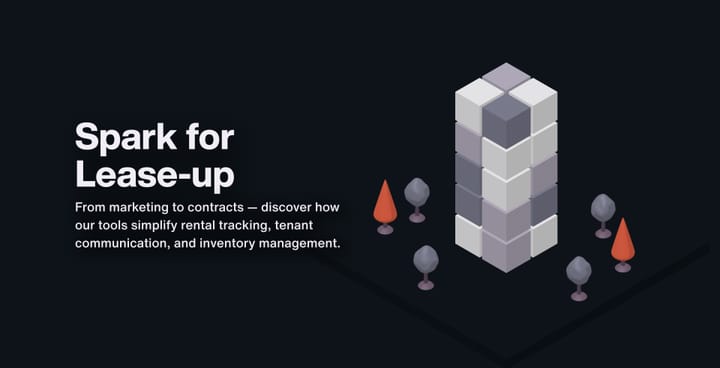Leading up to Launch: Critical Milestones
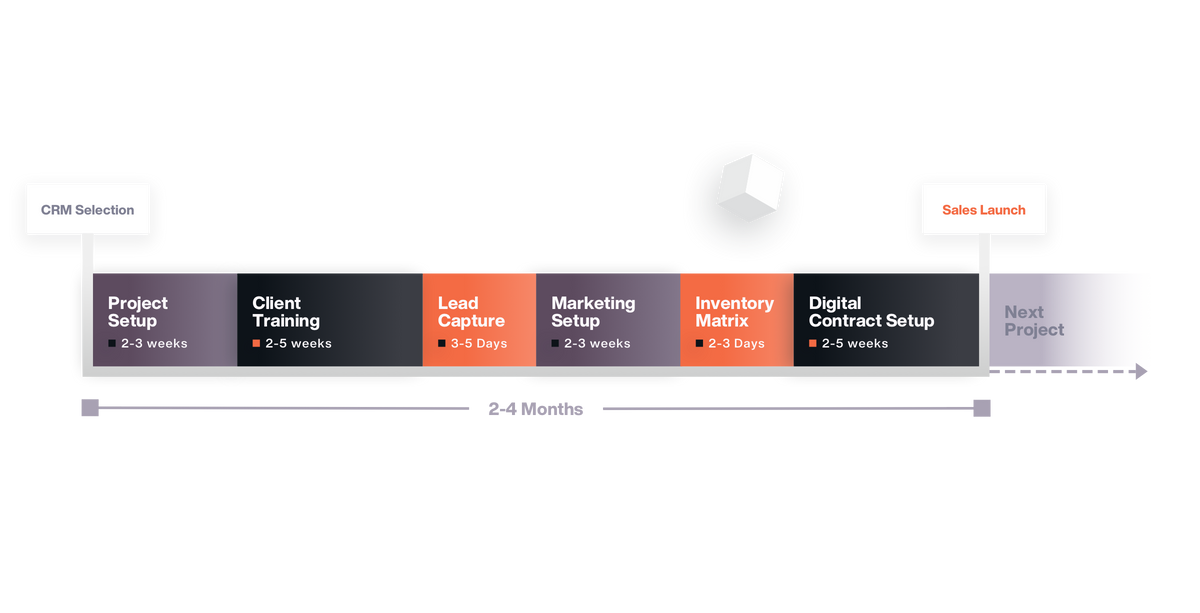
The performance of a project launch can often dictate the success or failure of the entire project sales cycle.
At Spark we have helped hundreds of developers and brokerages launch thousands of unique projects across North America. Some have been monumental successes, such as selling 350 units in 36 hours, while others wished they had done things differently.
One common theme we have observed is that developers often underestimate the total time required to set up each of their tools and consequently are left scrambling to hit their targeted sales launch date.
Tighter timelines are definitely still possible but it’s smart to give yourself more time to ensure you’re ready when launch day comes. We have prepared this guide to illustrate the typical timelines required to complete each step so that you can ace your next project launch.
Project Setup and Import
- Expected time: 2-3 weeks
- What to expect:
- Configure your default contact settings and properties (Spark’s best practices) to ensure optimal data entry. This can include standardizing contact ratings, buyer categories and interaction types.
- Set up Q&A for lead capture. Being deliberate about how questions are framed is key to getting cleaner and more accurate lead capture data.
- Begin importing existing contacts and, if necessary, existing inventory for an ongoing project.
- Set up any critical reporting up front. It’s important to prioritize this early so that it can influence data gathering. If left too late, then you might risk gathering data in a format that doesn’t match your reporting needs.
- Keys to success: Clean data. Being intentional about what information you will need going forward will allow you to be more precise in your marketing & sales strategies. If you’re importing historical contacts, this is the perfect opportunity to run them through a list cleaning service to remove old or invalid emails instead of putting them into Spark.
- Important: Don’t wait till you are running project specific lead generation campaigns to set up your project in Spark — Consider having a teaser website or landing page direct general inquiries about your future project directly into Spark, well in advance to further de-risk your project sell out.
Training
- Expected time: 1-2 months depending on availability
- What to expect:
- Usually your team will have between 3-4 training sessions spread out over time to learn the basic processes within Spark. Your CSM will work with you to understand your current workflows and how these can be accomplished in Spark.
- Admin training: Setting up the project and getting an overview of the system. This also includes setting permission levels for all team members that will be using the platform.
- Marketing training: Focuses on how to build email templates and send different types of marketing campaigns.
- Sales training: Learning how to do essential day-to-day sales tasks, including contact management, list building, interactions and more.
- Contract training: Understanding how to write a digital contract in Spark, as well as how to process and finalize contracts with customers.
- Keys to success: Getting the important people in the room and asking lots of questions! Practice is better than just listening. Get practice when the stakes are low instead of during launch weekend.
Lead Capture
- Expected time: Less than a week
- What to expect:
- Configuring lead capture doesn't take long and you want to set it up as early in your sales phase as possible to maximize the lead gen timeline prior to launch. You can send the custom code to your web developer for programming or insert an iframe for a self-serve experience. Capturing leads from social media? Set up Zapier to connect the two systems.
- Autoresponder template: Create an email template and choose it in the settings for your registration form if you want it to be automatically sent to successful registrants.
- Testing to make sure information is coming through as intended. Test a multitude of different scenarios that the lead capture form could produce. Additionally, ask yourself if the question/response format provides the best possible results - Ex: would a response field be better served being open ended or have set drop down options?
- Keys to success: While Spark does provide some documentation on how to connect your registration form to your database, we can’t build your website for you, so it’s important you get a good web developer. With a skilled dev, this can be done very quickly to get your lead capture up and running, whereas a less experienced developer may struggle with implementing the HMTL form code or making an API connection.
Email Marketing Setup
- Expected time: 2-3 weeks
- What to expect:
- Domain registration: DNS records must be to be sent to your network admin and saved to the necessary email domain so that you can send emails from Spark using your own domain.
- Template building: create different email templates depending on your marketing initiatives to build excitement and momentum. These include emails such as amenity previews, neighborhood previews, and others.
- Optional: “Follow-up Schedules” - We highly recommend setting up automated cadences for those emails to send to registrants as a trickle campaign instead of sending big e-blasts.
- Keys to success: For more tips on how to bolster your email marketing, check out our past webinar on Following email best practices
Inventory Matrix
- Expected time: 1-2 days
- What to expect:
- Prepare inventory import - your Customer Success Manager can provide you with a sample template.
- Sometimes multiple imports for inventory details and then another for finalized pricing closer to launch. If you don’t have all of the information right away, you may want to send information in two stages, the first to get the basic information in and a second with your finalized pricing.
- Customize your inventory statuses if required as well as any additional non-standard inventory fields.
- Initialize set up for Parking & Storage inventory If you are using the Parking & Storage Management feature, work with your CSM to complete the initial set up. This can include things like parking/storage pre-allocations, setting your stall/storage types, pricing, and availability, and more.
- Keys to success: Clean data. Sending your spreadsheet too early in some cases may lead to issues later on. You want to wait until unit numbers and floorplans are finalized to reduce corrections and additional work closer to launch. This will help to avoiding putting incorrect information into the CRM.
Digital Contract Setup
- Expected time: 2-4 weeks
- What to expect:
- Send contract documentation (depending on market could be contract of purchase and sale or primary sales agreement, disclosure agreement, addenda) docs to CSM.
- Working with your CSM to finalize any necessary contract mapping.
- To ensure there are no surprise issues during your sales cycle, adequately testing all contract mapping prior to launch is necessary.
- Keys to success: Get drafts or preferably final documents confirmed as early in the process as possible. Give yourself plenty of time to test the final documents prior to launch so nothing goes wrong during the real thing.
Reasons to set up your project in Spark ‘too early’:
- Historical Project Data scrubbing: Increase the quality and organization of your past projects data by importing them into Spark.
- Email Marketing Preparation: Setting up your project early allows your to have ample time to confirm active email addresses for your contacts and will allow you to gain more opt-in and early interest via targeted teaser email campaigns.
- Starting the Buyer Journey Early: With clean database of contacts, you can get a head start on selling. Build up newly qualified leads in Spark before launching marketing campaigns by collecting general inquiries through your website contact form.
- Risk Mitigation: Reduce the risk of your project launch strategy early on with the support of the Spark platform and our team supporting you.
With all this in mind, you might be wondering how you can apply this guide to your project. Fortunately, Spark’s integrated platform is able to provide these features and more! To learn more about how your team can optimize each stage of the sales process, email us at sales@spark.re or submit a demo request in the link below!