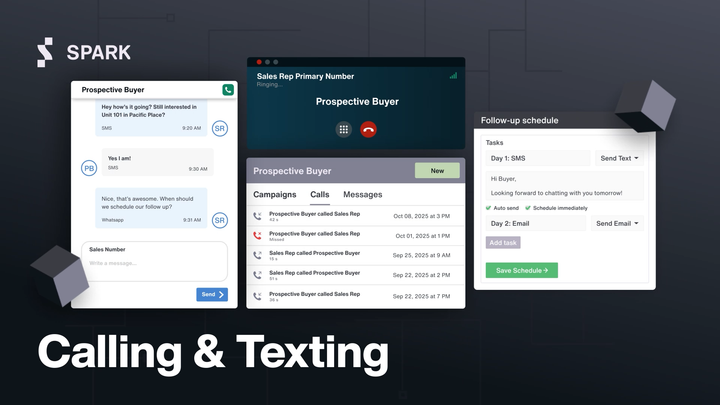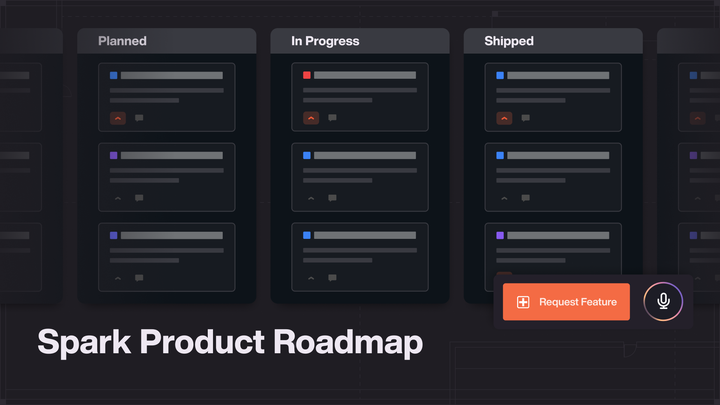Spark Updates February 2020
Contract Filters, Commission Conditions, and more!

Contract Filters, Commission Conditions, and more!
Contract List Filters
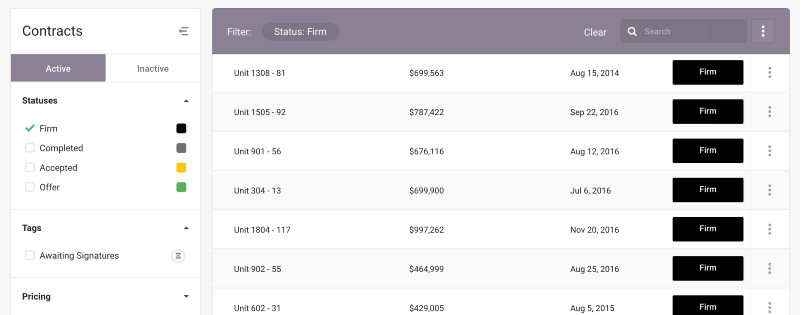
In January we launched list filters starting with the contact and inventory lists. We’ve now added filters to the contract list as well. You can read more about our new filters in our January update here: Spark Updates January 2020. The contract filters also come with some unique filters. Find contracts awaiting signatures and toggle between active and inactive contracts.
Commission Conditions
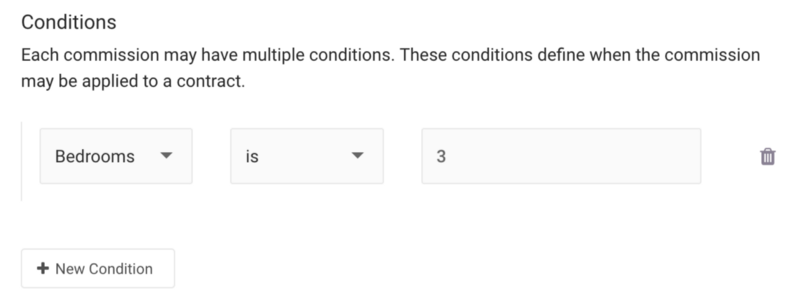
You can now apply commissions to a contract when it meets specific conditions. You can base these conditions on an agents tier, the units bedroom count, or the units area. To add conditions to a commission click edit on the commission you want to update under Settings → Conveyancing → External Commissions.
Faster Contract Generation

We’re always working behind the scenes to make Spark faster. This month we rewrote some of the code used to generate your contract files. As a result generating a contract file is now many times faster.
Contact API Auto Reply Emails and Marketing Source
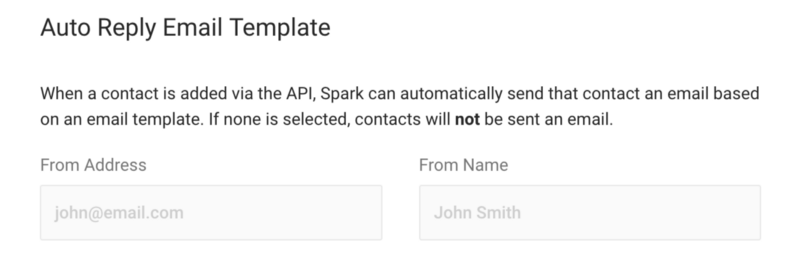
The Spark API allows you to build custom software that integrates with Spark. Use it for anything from registration forms to custom sales center experiences. This month we added a couple of commonly requested features to our contact API. You are now able to set a contacts marketing source and can turn on auto reply emails for an API integration.
Search and Filter by Contact and Agent Purchased and Sales Counts
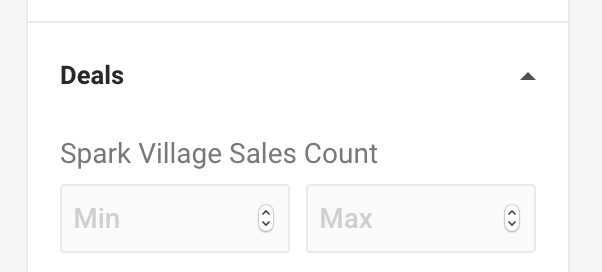
There’s a new deals section in the contact list filters. These filters allow you to find contacts that have purchased a specified number of units. You can also find agents that have sold a specified number of units. These values are also now searchable in the contact advanced search.
Advanced Search Improvements
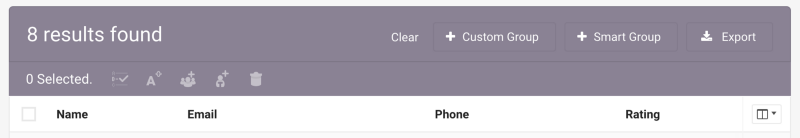
We improved the organization and layout of the contact and inventory advanced search pages. You can now quickly clear your search from the top of the page to save having to manually clear the search form when looking for something else.
Confirmations When Closing Unsaved Forms
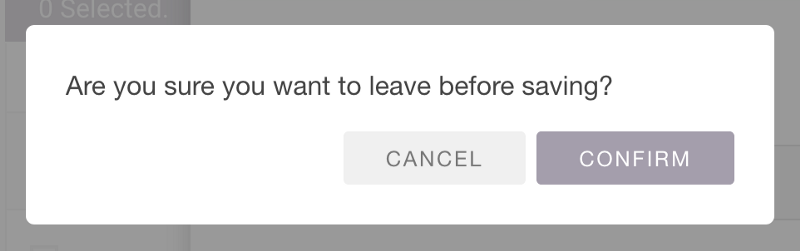
There are now quite a few forms in Spark that pop up over the main content. It was previously easy to click out of the form and close it while editing. We now warn you if you are about to close a form that has unsaved changes.

Feel free to email us at hello@spark.re with any questions regarding the new features! Visit us at Spark to learn more about the platform.