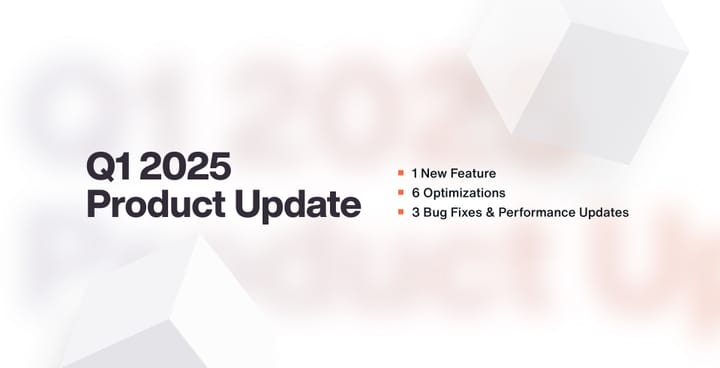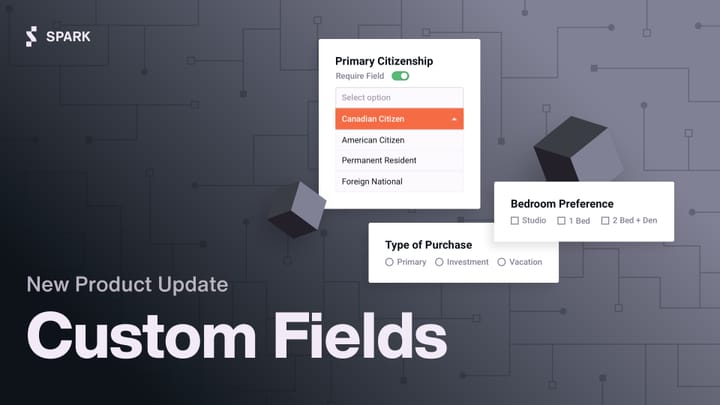Spark Updates November 2017
November has been another busy month here at Spark. As we get close to the end of the year we’ve been focussing on improving current…

November has been another busy month here at Spark. As we get close to the end of the year we’ve been focussing on improving current features and workflows, but we’ve also managed to fit in a couple new ones. Here’s an overview of what we’ve added in the last month.
Updated Project Dashboard and Overviews
The main project dashboard now only shows information relevant to you. This creates a home base for you to check on your events, contacts, and inventory. To see system wide information go to the overview for a specific section. You can view overviews for contacts, inventory, contracts, and emails.
Simplified Contract File Management
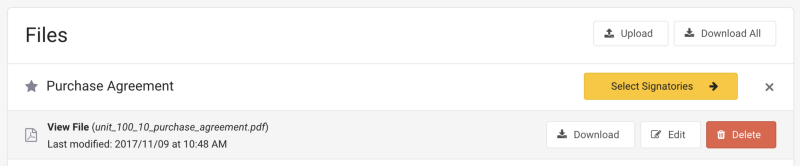
The contract files section received a lot of upgrades this month read more about them here:

Send Quick Emails Without Leaving The Page
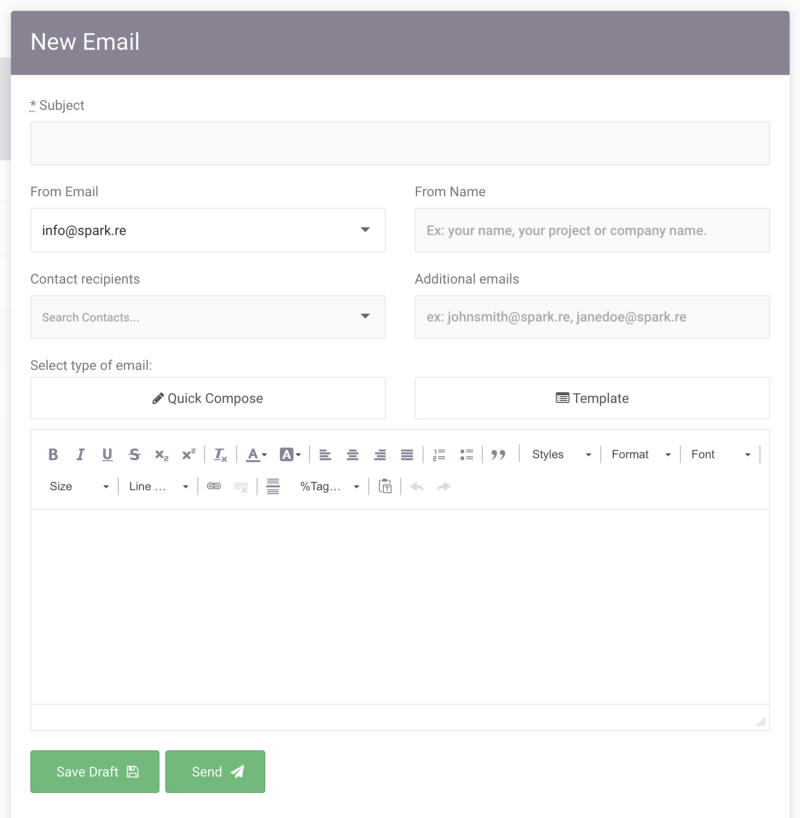
Quick emails now open in a modal rather than taking you to a new page. You can now send someone an email without losing your place in Spark. This is great for working through a list of leads or sending a deposit reminder from a contract without ever leaving the page.
Track Opens In Your Email Overview Graph
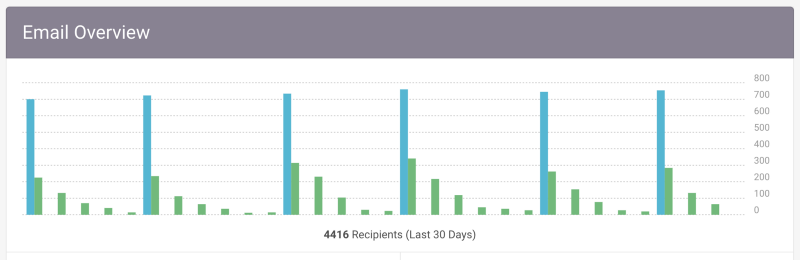
The email overview graph used to only show recipients (the blue bars). You can now see how many people open your emails each day as well (the green bars).
Perform Mass Actions On Inventory Search Results
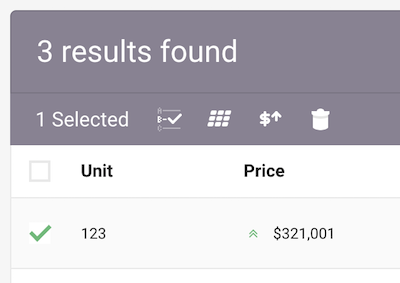
Mass actions have always been available on the inventory list, but now you can also use them from inventory search results. This allows you to search a group of units and update statuses, prices, assign floor plans, or remove them.
Send Company Emails Campaigns
Company wide email campaigns were one of our most requested features. We launched them this month and you can read more here:

Grouped Overdue Events
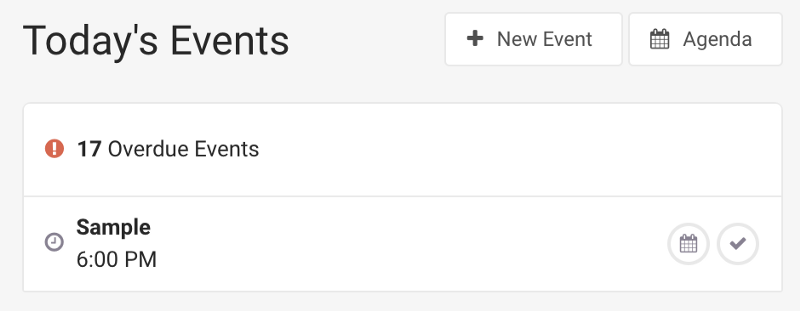
Your dashboard is where you come to view what needs done. Sometimes overdue events can pile up though causing you to miss what’s happening today. We now group overdue events together if you have more than five. Click the overdue events bar to view all the overdue events in your agenda.
New Tabs
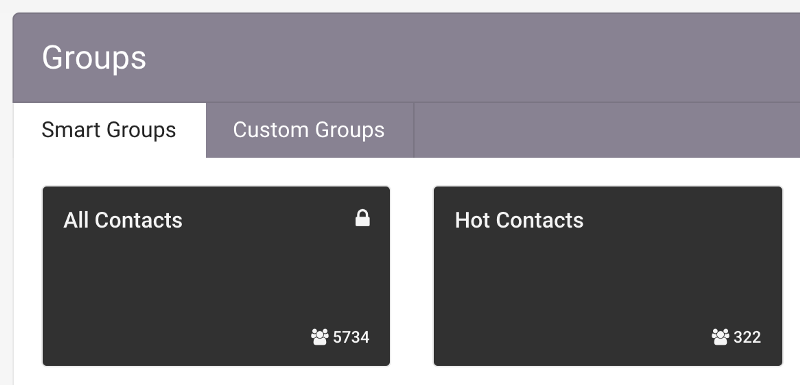
We’ve added tabs to contact groups, agenda, and RSVP events. Tabs clean up the interface and make it easier to find what you’re looking for.
These are the main visual changes this month but as always we are working on things behind the scenes to make Spark a better experience for you. This month alone we worked on some performance improvements making Spark 17% faster on average.

Feel free to email us at support@spark.re with any questions regarding the new features or Spark!