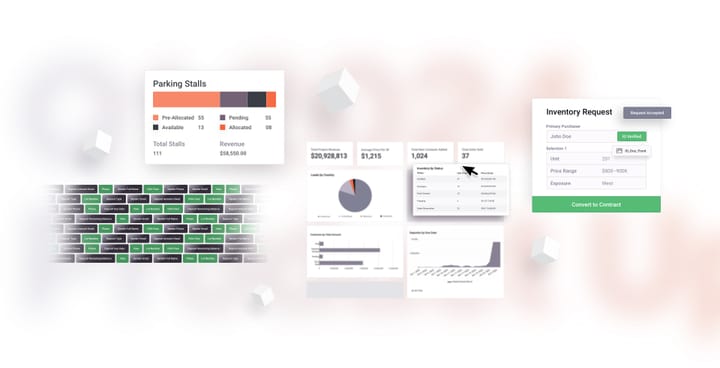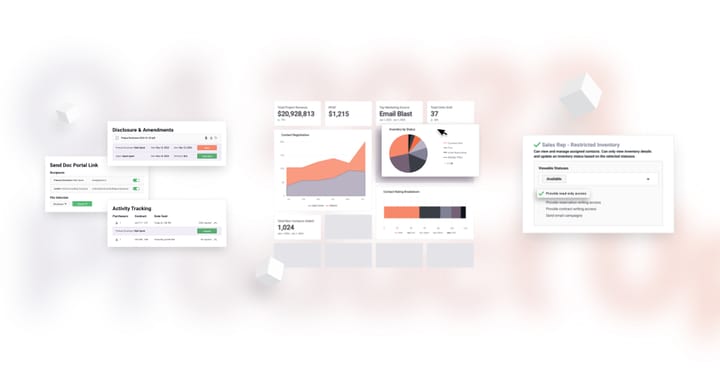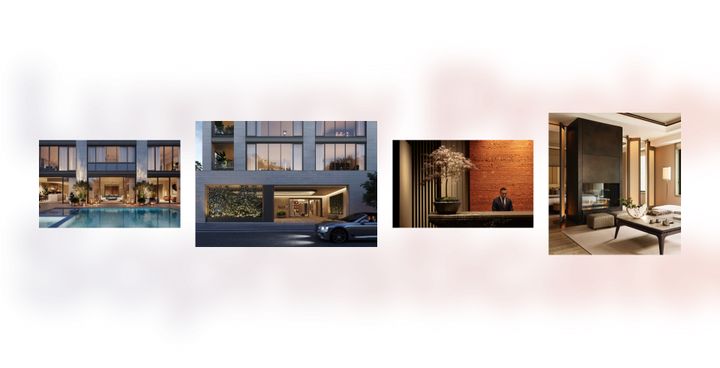Contract File Management
An easier way to manage real estate contracts online.

An easier way to manage real estate contracts online.
Managing contracts is a key component to selling real estate. Over the last year we’ve built all the tools you need to digitalize your contract process. This started with automatic PDF contract population, followed by an integration with DocuSign. We then added a new overview and improved deposit tracking, and updated the contract writing process. There have also been lots of small updates such as adding document markup, custom dates fields and rescission tracking. This week, we are continuing to simplify the contract process by improving how you manage your contract files in Spark.
Improved Contract Files Section
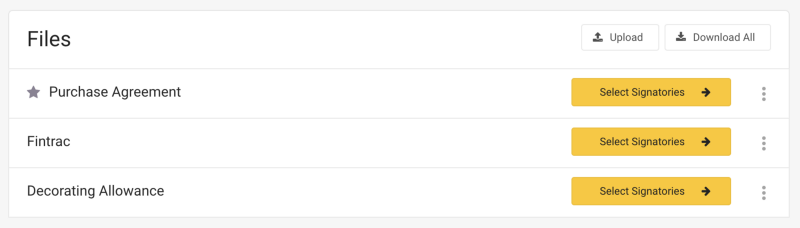
Everything you need to manage your contract files can now be found in the Files section on a contract. Click on any of the files to see more details about the file and the status of any signatories. The star in the top left indicates that file is the primary sales agreement (primary lease agreement on leased units). You’ll also notice a lot of new options in this section, such as uploading and downloading, which are outlined further below.
New File Uploads and Editing
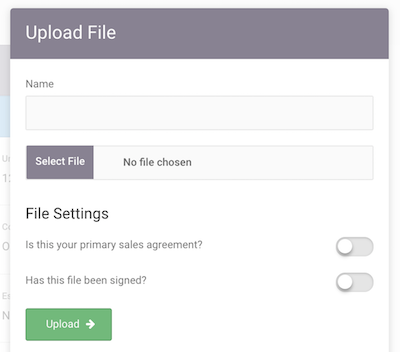
File uploads have moved off of the contract edit page and are now contained within the files section. This makes uploading faster and gives you more options on upload. Add a name, mark your primary sales agreement and select if the file has been signed or not, all from the new upload page.
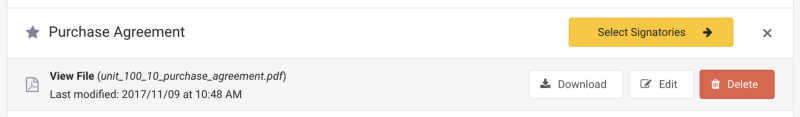
You can make changes to existing files by clicking the edit button to the right of the file details. This will give you all the same options as on file upload. You can also change the file itself (unless it’s already been signed) making it much faster to add a signed version when you scan signed paper documents.
Signatory Tracking
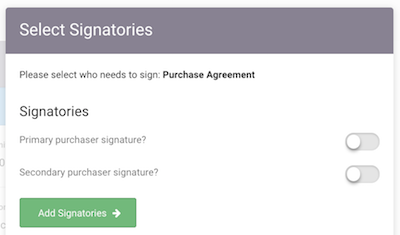
Clients using our DocuSign integration have always been able to track signatories, but now this is available to everyone. On upload, you can toggle if the file has been signed. When you select this, you will see the options to choose who signed the file. If a file has already been uploaded click the Select Signatories button and choose your signatories.
Simple Downloading
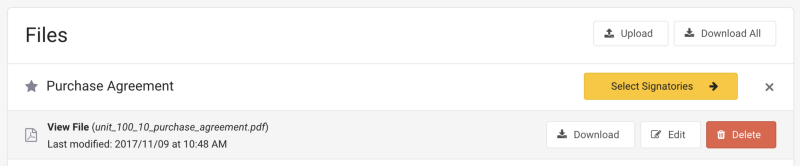
You can now directly download individual files without having to open and save the file in a new window. Click Download All in the top right to download a zip folder with all the files on that contract labelled with the project, unit, and date.

Feel free to email us at support@spark.re with any questions regarding the new features or Spark!