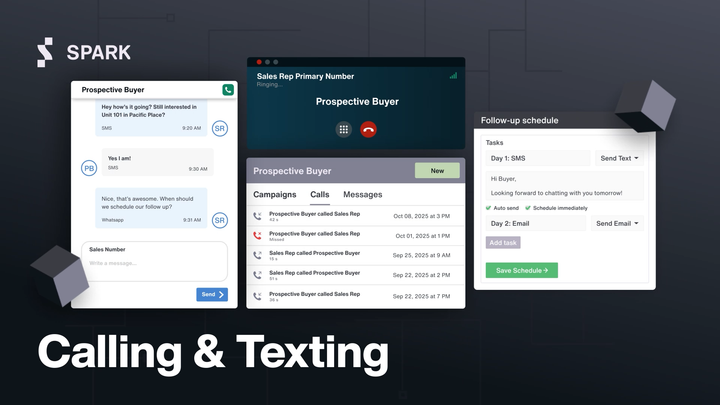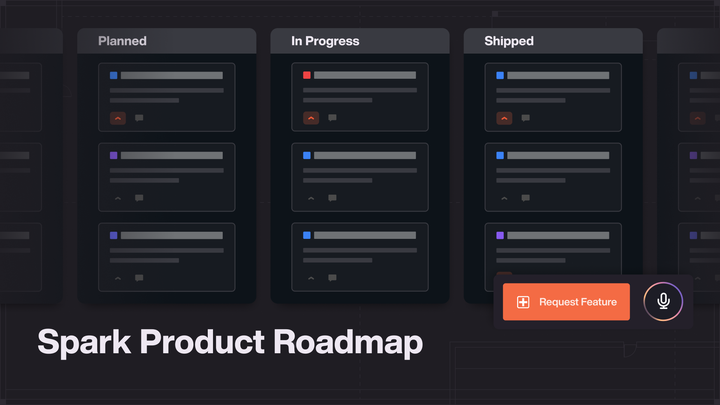Spark Updates October 2018
Improved workflows, signature notifications and more! New features in Spark this month are will help speed up your workflow, stay on top of collecting signatures for contracts, improve your reporting, and more.

Improved workflows, signature notifications and more!
We’ve launched a few new features in Spark this month. On top of helping speed up your workflow, these will help you stay on top of collecting signatures for contracts, improve your reporting, and more!
Open contact profiles without leaving the page
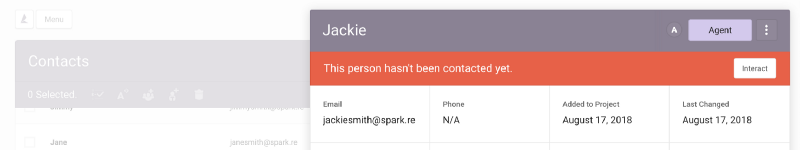
A big usability update especially for sales staff, contact profiles now open in a modal, without changing the page. This allows you to quickly view a contact’s information without losing your place. When you have a long list of contacts to work through, this can save a lot of time going back and forth between pages. You can also open profiles in new tabs to view several at once.
Receive notifications when files are signed
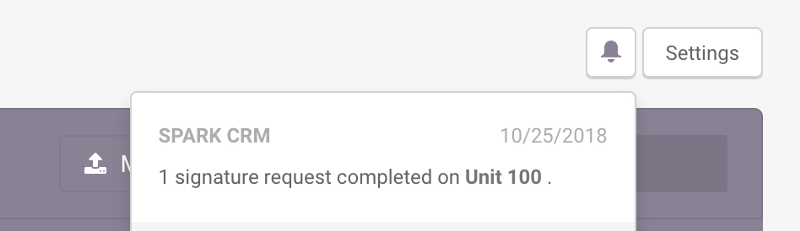
When you request signatures from someone, or multiple people, you will receive notifications when the signature requests are completed. Notifications will also appear if your signature request is declined or voided.
Void contract files from within Spark
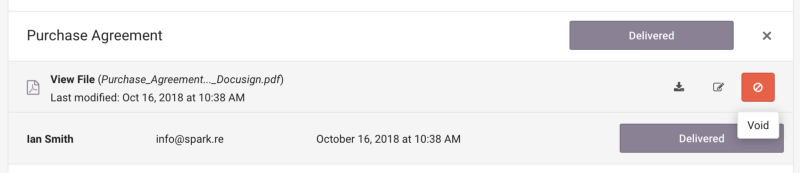
Previously, voiding contracts had to be done through a separate DocuSign sign in. Now you can void the contract directly from Spark without having to log onto another platform. The reason for voiding is also displayed on the file list.
See which contracts are awaiting signatures at a glance

A new tag on contracts to shows which ones are still waiting for someone to sign. This tag is visible both on the contract list and in the header of an individual contract for easy access.
Quickly create widget filters on reports
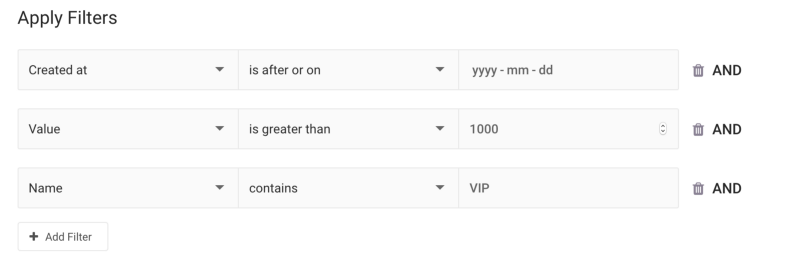
When building custom reports, widget filters now automatically show different options based on the data type. This simplifies making reports and filters, as it’s easy to understand the widget without the guesswork of what type of data is supported. When creating the widget, Spark will validate that the format, date, number, or text entered is correct for the filter.
Additional discount widget in custom reports
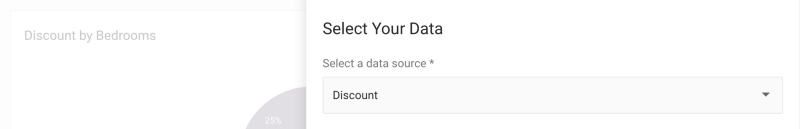
Last month we added agent and purchaser widgets, and this month we’ve added a new discount widget. As we continue to build our custom reporting section you can expect to see other widget types becoming available.

Feel free to email us at hello@spark.re with any questions regarding the new features! Visit us at Spark to learn more about the platform.
Leave us a clap if you found this useful!