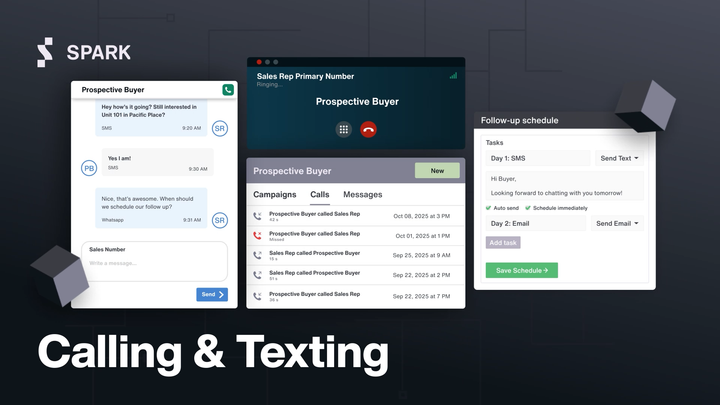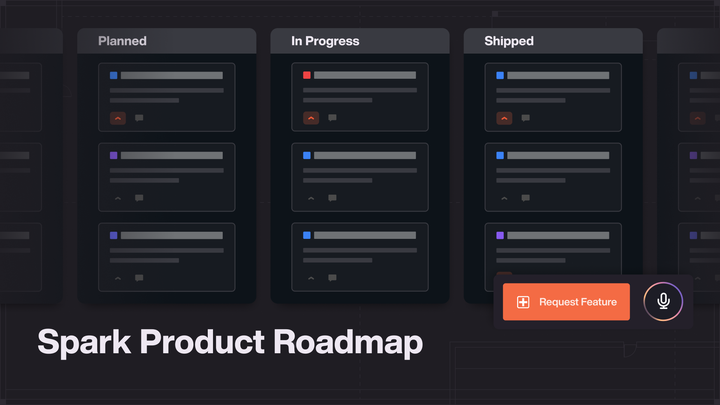What’s new this fall
A roundup of the most recent Spark updates

A roundup of the most recent Spark updates
Between releases of large features such as Company Portfolios and new Stacking Plans, we’ve also completed lots of smaller updates. This batch includes a lot of time savers that will make a big difference in the long term. Here’s an overview of the most recent changes:
Contact Auto Assignment
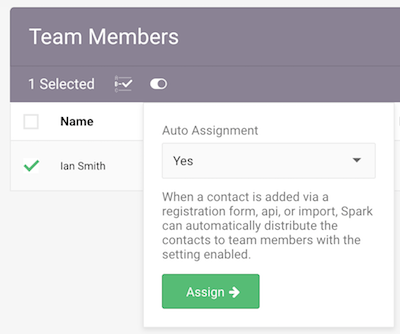
New registrants can now be automatically assigned to your team members. To activate this feature go to Settings → Team. Select the team members you would like to assign contacts to. Next click the Auto Assignment button in the mass actions menu. After enabling, any new registrants will be evenly distributed between selected team members. This will save a lot of time for sales managers who will no longer have to manually assign contacts to their sales teams.
Faster Interaction Logging
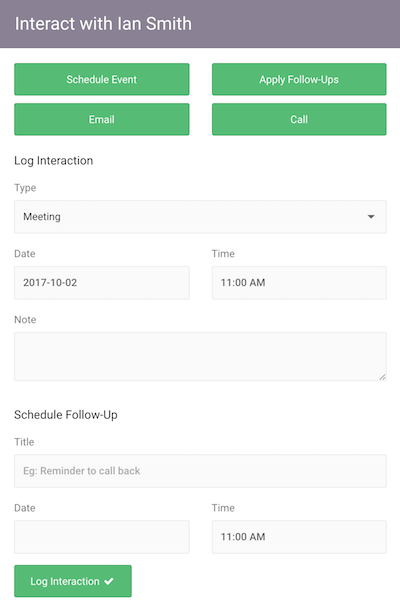
Previously you had to click Interact → Log Interaction, now you only have to click Interact. You can select an action like Call or Email at the top of the page, or log your interaction in the form below.
Inventory Notes In Exports
When exporting inventory you now have a “notes” column that contains all the notes about the unit. Each note includes a timestamp and the name of the team member who wrote it.
New Contact List Columns
In your contact list you can now add columns for “Last Contacted” and “Opted Out”. Try sorting your list by last contacted to see which leads you haven’t followed up with recently.
Editable Contract Default Prices
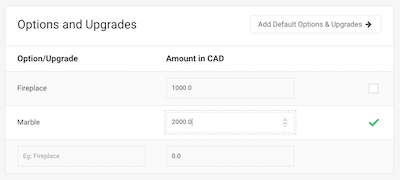
You can create default colour schemes and upgrades to save adding them every time you write a contract. Now you can edit the prices of these defaults afterwards on a per unit basis.
Contract Document Markup
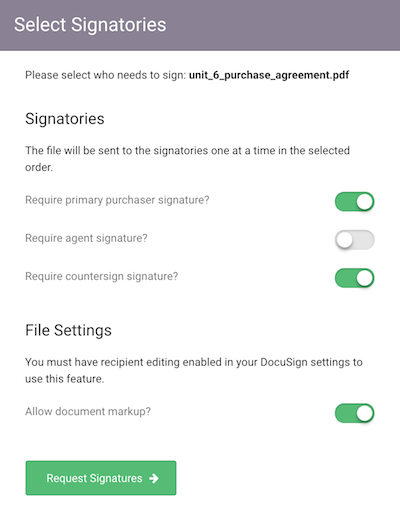
For those of you using Contracts and DocuSign with Spark you can now choose to allow document markup. This will allow signatories to make changes to the contract when they receive it. After making changes the contract will be re-sent to anyone who has already signed. These people with each have to initial the changes. Once signed you will be able to view the modified contract in Spark with everyones signatures and initials.
Custom Contract Dates
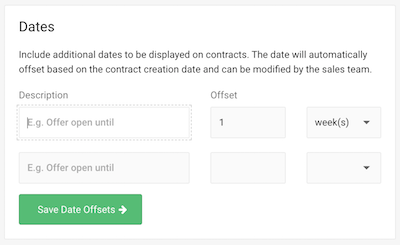
Contracts now have a lot more options for adding date fields. You can create default dates under Settings → Contract Settings. These allow you to add custom dates at a default offset from when the contract is created.
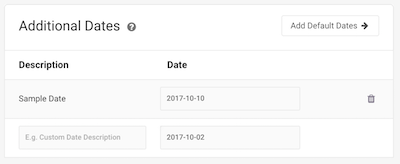
You can also add custom dates to an individual contract by going to the contract and clicking Edit. You will see the standard dates in a section labeled “Dates” and custom dates in a section labeled “Additional Dates”.
Rescission Reasons
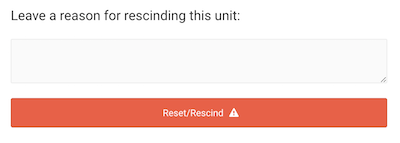
When you rescind a unit you will now be prompted to enter the reason for rescinding. Viewing the unit later you can see a record of who rescinded the unit and why.

Feel free to email us at support@spark.re with any questions regarding the new features or Spark!